Aan mijn YouTube video's heb ik ondertitels toegevoegd in Engels en Nederlands, hieronder laat ik zien hoe je ze aan- en uit kunt zetten en hoe je jouw taal kunt kiezen
I have added subtitles in English and Dutch to my YouTube videos, below I show you how to switch them on and off and how to choose your language
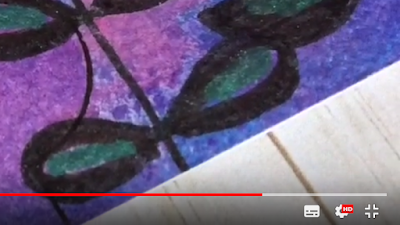
Als je klikt op het linkse icoontje met de streepjes in de hoek rechtsonder kun je de ondertitels aan en uit zetten
I have added subtitles in English and Dutch to my YouTube videos, below I show you how to switch them on and off and how to choose your language
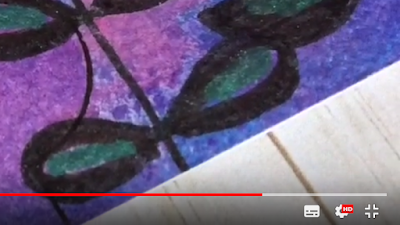
Als je klikt op het linkse icoontje met de streepjes in de hoek rechtsonder kun je de ondertitels aan en uit zetten
If you click on the left icon with the stripes in the right bottom corner you can turn the subttitles on and off
Zoals hier, de ondertitels zijn aan nu
Like this, the subtitles are on now
Like this, the subtitles are on now
When the subtitles are turned on and you click the wheel in the middle you can choose the subtitles
You can turn them off or choose a language
You select Dutch and then the subtitles turn from English into Dutch
Zoals je hier kunt zien, ik hoop dat je hier iets aan hebt, dan wens ik je veel kijkplezier!
As you can see here, I hope this helps, then I want to say have fun watching!




















